
By admin
• 9/18/2025
• 2 min read
• 33 views
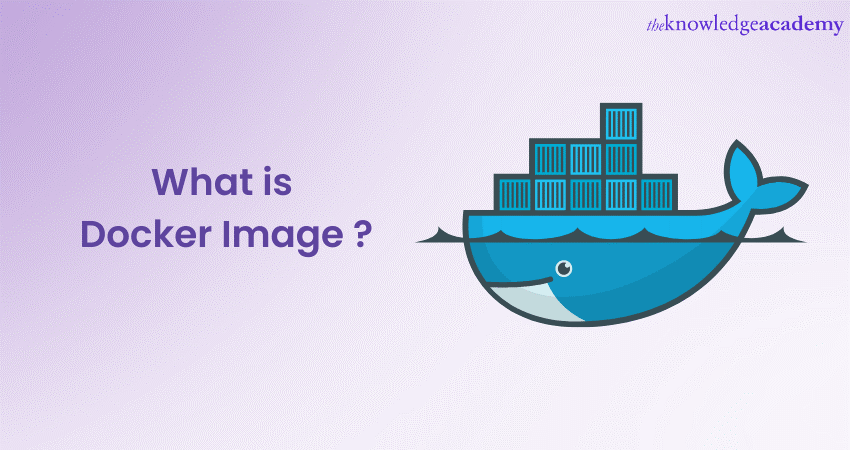
Docker is a powerful tool that lets you run applications inside lightweight containers. Whether you’re a developer, sysadmin, or just curious, setting up Docker on your system is the first step to working with containers. This guide walks you through installing Docker on Windows, Linux, and macOS.
Docker Desktop for Windows is the easiest way to get started.
Download Docker Desktop
Run Installer
.exe file and follow the installation wizard.Start Docker Desktop
Verify Installation
docker --version
docker run hello-world
Docker provides official packages for most Linux distributions. Here’s how to install it on Ubuntu/Debian (adjust for your distro).
Uninstall old versions (if any)
sudo apt-get remove docker docker-engine docker.io containerd runc
Update package index
sudo apt-get update
Install required packages
sudo apt-get install ca-certificates curl gnupg lsb-release
Add Docker’s official GPG key
sudo mkdir -m 0755 -p /etc/apt/keyrings
curl -fsSL https://download.docker.com/linux/ubuntu/gpg | sudo gpg --dearmor -o /etc/apt/keyrings/docker.gpg
Set up repository
echo \
"deb [arch=$(dpkg --print-architecture) signed-by=/etc/apt/keyrings/docker.gpg] https://download.docker.com/linux/ubuntu \
$(lsb_release -cs) stable" | sudo tee /etc/apt/sources.list.d/docker.list > /dev/null
Install Docker Engine
sudo apt-get update
sudo apt-get install docker-ce docker-ce-cli containerd.io docker-buildx-plugin docker-compose-plugin
Verify Installation
docker --version
sudo docker run hello-world
💡 Optional: Add your user to the docker group so you don’t need sudo every time:
sudo usermod -aG docker $USER
Log out and back in for this to take effect.
Docker Desktop for macOS provides a simple way to run Docker.
Download Docker Desktop
.dmg file.Install
.dmg and drag Docker.app into Applications.Run Docker
Verify Installation
docker --version
docker run hello-world
Run a simple test container:
docker run hello-world
You should see a message confirming that Docker is working correctly on your system.
You now have Docker installed on Windows, Linux, and macOS! With Docker up and running, you can:
Dockerfile.Docker opens up a world of development and deployment possibilities. 🚢
Category: View more in this category